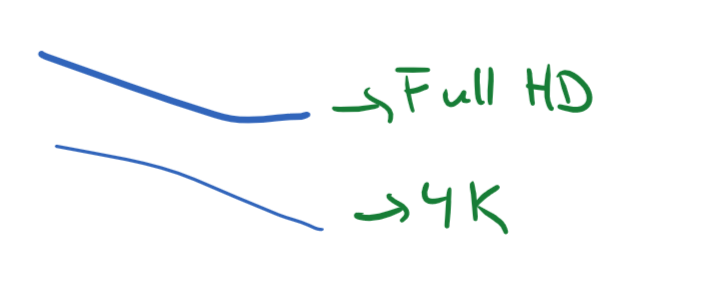When using OneNote, the pen thickness changes with the resolution (or scaling) of the screen.
This happens with all input methods : finger, pen with pressure sensitivity turned on,
pen with pressure sensitivity turned off, etc.
The image below illustrated the problem. I draw two lines : one with a FullHD resolution (125% scaling)
and the other one with a 4k resolution (250% scaling) on the same document. (Pressure sensitivity
turned off) We can see that the 4k line is narrower than the one made while using the fullHd resolution.
The two lines were made using the same pen (0.35mm) on the same document.
I tried using a 4k resolution with a 125% scaling, and it seemed to do lines as thick as the FullHD
(125% scaling) version. This suggests that only the resolution and/or the scaling of the screen
impacts the thickness of the lines.
This is really annoying since I'm changing the resolution of the screen every time I plug my laptop
to a secondary display (I like to have my resolution to 4K when using a dock and FullHD when I'm
not connected to a dock). It makes the pen thickness change every time and makes inconsistent notes.
I tried the following without success : restarting the computer, reinstalling OneNote, clearing
cache, modifying the pen setting (thickness and color), activating and deactivating the pressure
sensitivity, testing the pen in other applications (only OneNote does that).
Does anyone else experimented this issue ? Do you have a fix (other than to keep the screen
resolution fixed) ? Thanks!
Keywords : pen thickness too small, pen sensitivity changes, pen sensitivity inconsistent,
onenote line and draw thickness doesn't match, OneNote pen thickness keeps changing,
onenote pen thickness doesnt fit.