since Feb 2022 if I insert a file into OneNote for Mac (16.60 currently; imac ios 12.3.1) via the 'upload to OneDrive and insert link option' the links are broken.
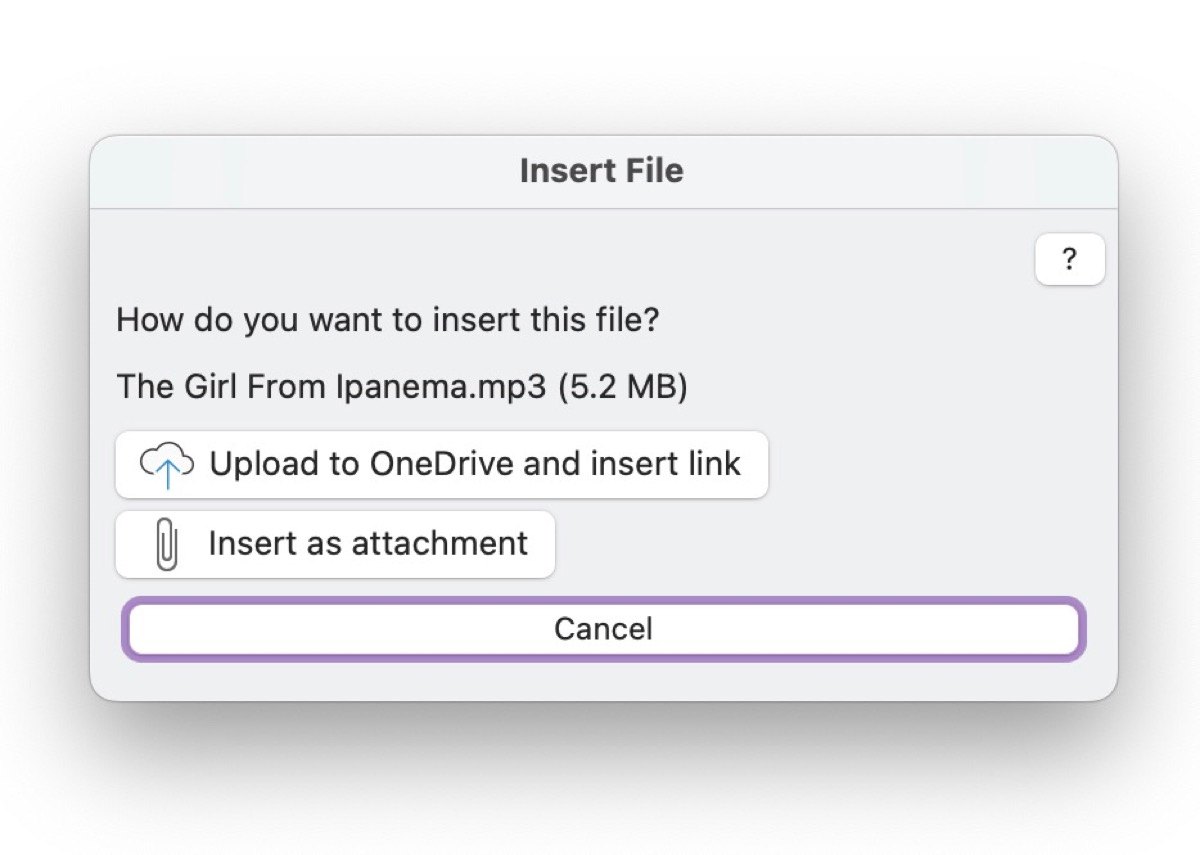
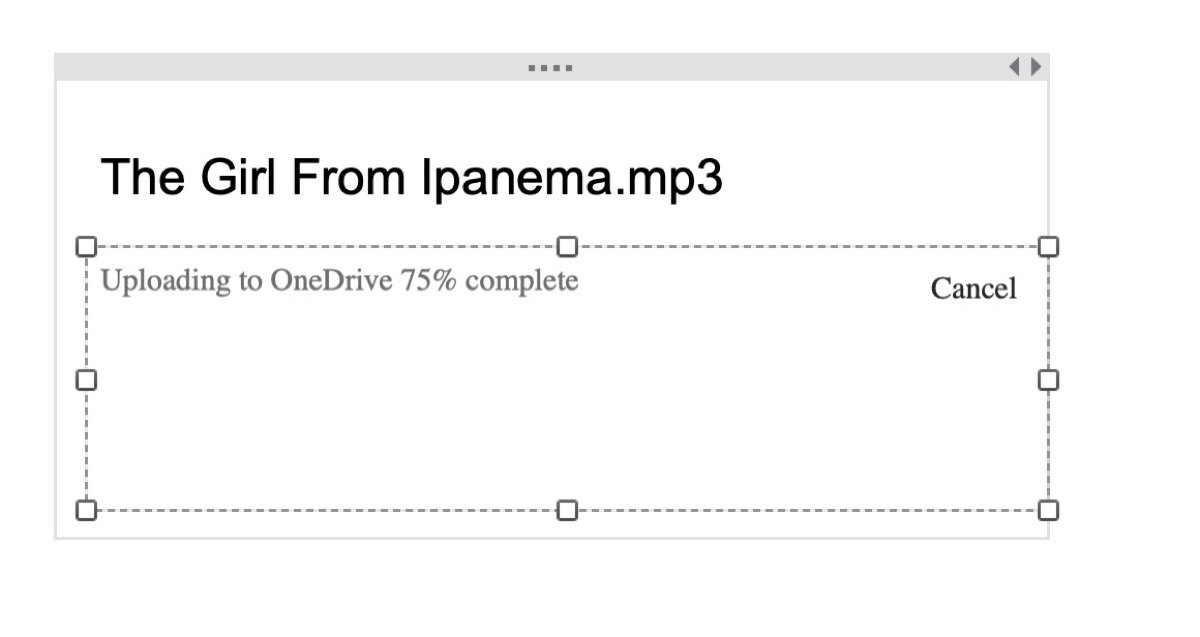
Reaching this error:
Sorry, something went wrong
Our server is having a problem. We're working to fix it as soon as we can, so try again in a few minutes.
If you continue to see this error, clear your browsing data under your browser's settings.
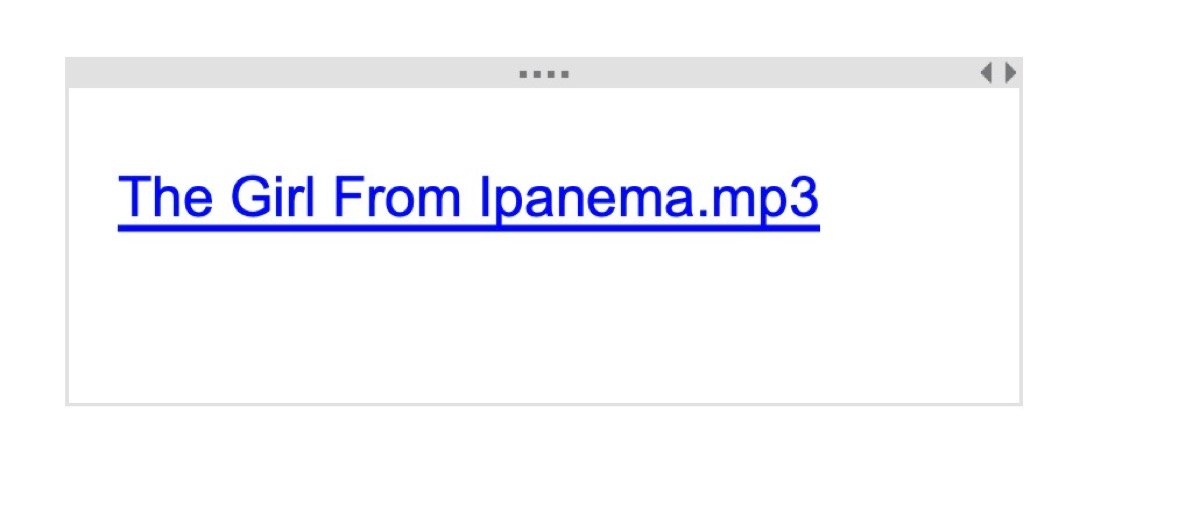
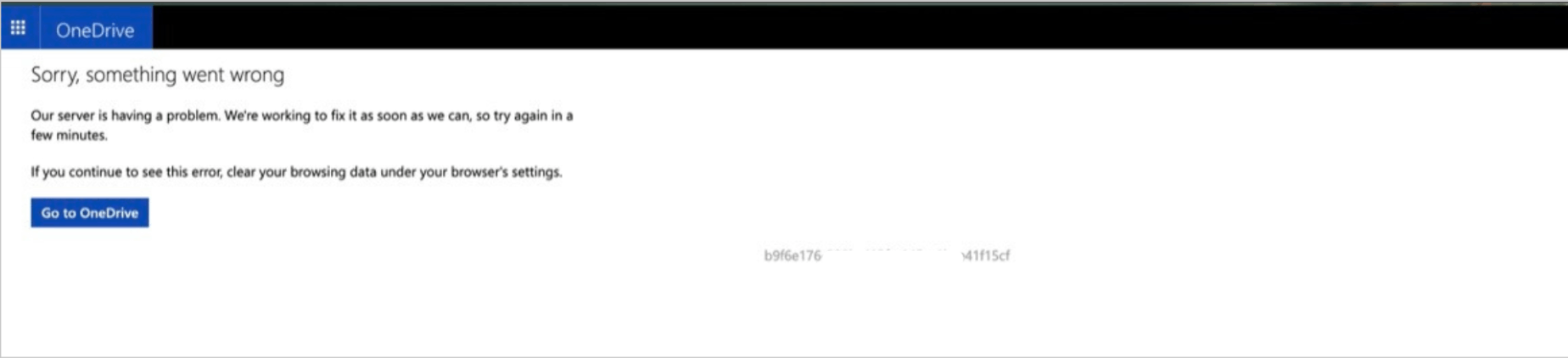
The generated links fail in Firefox or Safari or clicking on those links in the web version of OneNote or in Windows. I.e. the method appears to generate a broken link. Furthermore links that were working prior to Feb 2022 generated in this way also no longer work.
Have contacted support multiple times to no avail. Last time told to try a complete reinstall which reluctant to do as my notebook is huge & suspect won't fix.
The post above's solution describes a work around of uploading the file to onedrive and creating a shareable link there and using that which works but would be good if this could be fixed so files can be uploaded to Onedrive within Onenote itself.