I'm having a problem I've seen others have with my notebooks not loading on my web clipper:
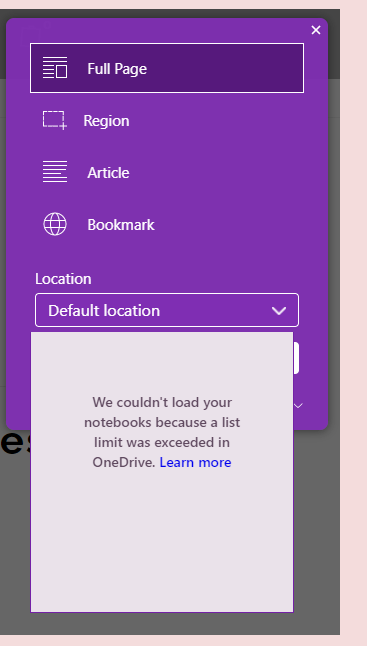
I clicked on the "Learn more" and ran the diagnostics, but couldn't find a problem. It doesn't look like I have too many items, folders, notebooks, etc:
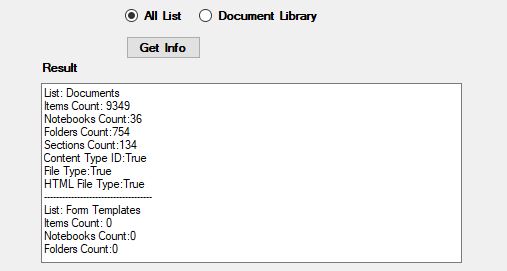
I went ahead and tried building the index anyway and it didn't make a difference.
The notebooks still load fine on my other computer, but not the one I use most often. I've tried uninstalling/reinstalling, clearing the cache, restarting, changing my folder structure in OneDrive, etc.
I especially need to fix this because the web clipper "default location" is a notebook I don't use and it's really annoying to have to find it and move notes around. I forget a lot (which is why I use onenote!).