I've been using OneNote to record data, and some of the pictures that I have copied and pasted are not showing up. I see the pictures like this when opening the One note App in Desktop:
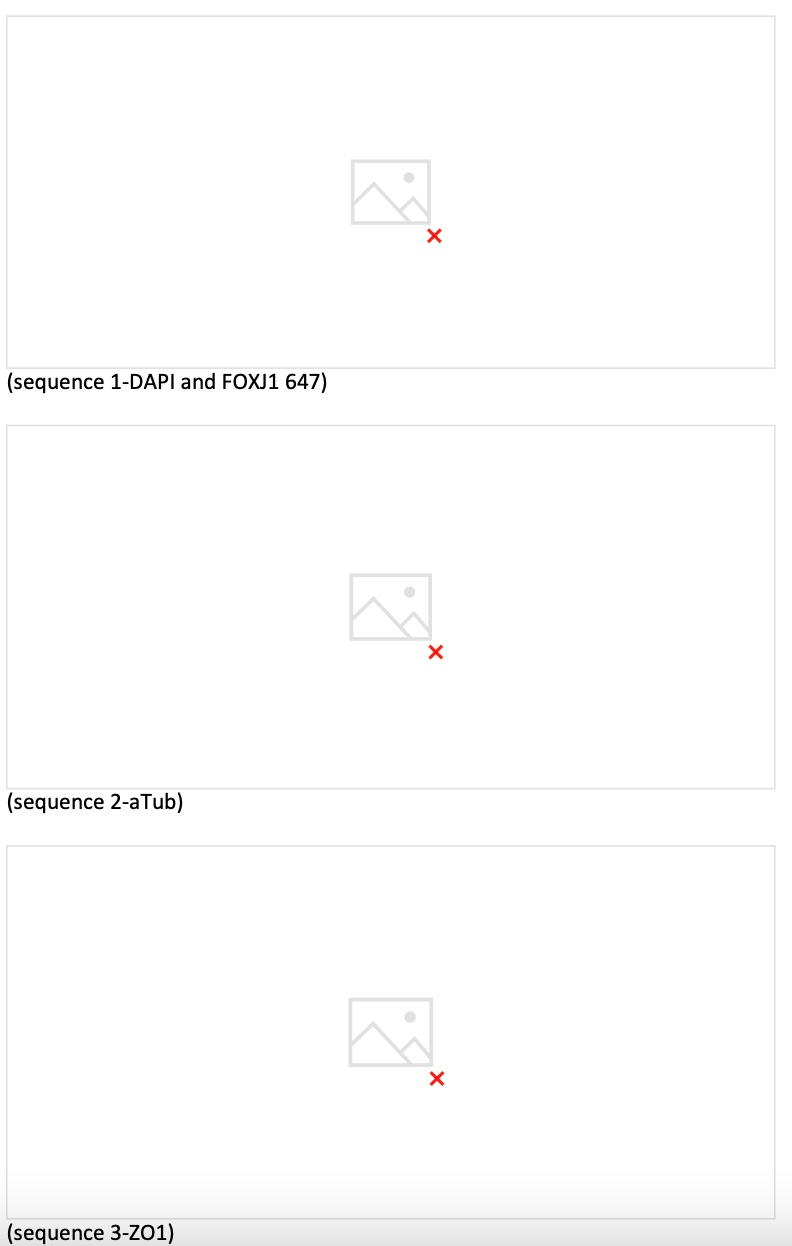
I was wondering if there is a way to get those images back because they are important. At one point in time, these images loaded fine, but this week, it's been showing up like this, and I'm worried I lost all the pictures and can't get them back. Does anyone know why this is happening, and how to prevent this from happening in OneNote?